Here’s a step-by-step tutorial on how to change your LinkedIn Profile URL:
To find your public profile URL:
- Click the Me icon at the top of your LinkedIn homepage.
Click View Profile.
Your public profile URL is displayed under Public profile & URL on the right pane.
- It’ll be an address that starts with www.linkedin.com/in.
- Copy and paste this link to share it with others.